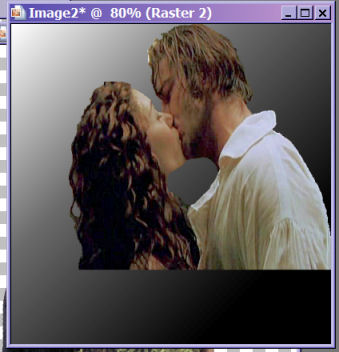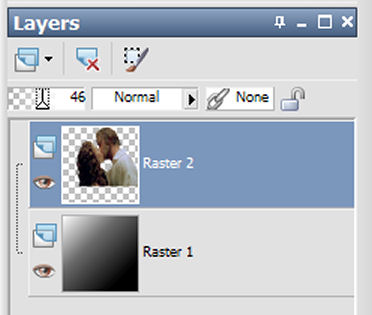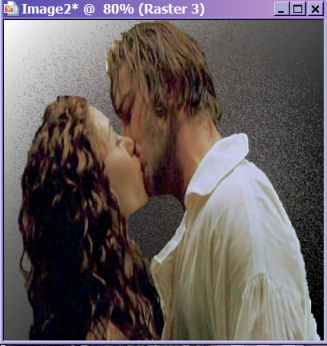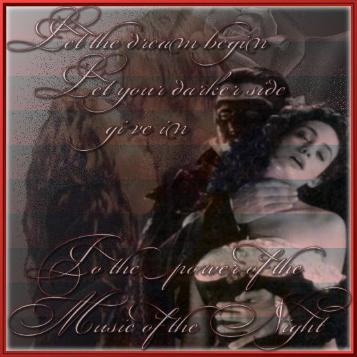
Materials: Made in PSP X. Gradients and textures are standard in there.
Zip file: three psp images and one font (Bickham Script Fancy)
Open tubes in PSP, install font.
Open new transparent image, 500x500 and flood fill with Black-White gradient, angle 315,
repeat 0, invert UNchecked, linear.
Copy passion tube and paste as new layer, moving it as below with move tool.
Lower layer opacity to 46%
With your passion tube still active, go to EFFECTS-MOSAIC ANTIQUE and apply the
following settings: Grid 60 with symmetric checked, Tile Diffusion 100%, Grout Width 10,
Grout Diffusion 90%.
New Raster layer. Select all. Paste Passion tube INTO selection (it should still be in your
memory)
Lower opacity to 54%. Copy your rose tube and paste as new layer. Move layer under
second passion tube. X out opacity on second passion tube, activate rose tube, and with your
deformation/pick tube change the angle as below.
Lower opacity of this layer to 51% and blend mode to luminance (legacy).
Onto Page 2!
Zip file: three psp images and one font (Bickham Script Fancy)
Open tubes in PSP, install font.
Open new transparent image, 500x500 and flood fill with Black-White gradient, angle 315,
repeat 0, invert UNchecked, linear.
Copy passion tube and paste as new layer, moving it as below with move tool.
Lower layer opacity to 46%
With your passion tube still active, go to EFFECTS-MOSAIC ANTIQUE and apply the
following settings: Grid 60 with symmetric checked, Tile Diffusion 100%, Grout Width 10,
Grout Diffusion 90%.
New Raster layer. Select all. Paste Passion tube INTO selection (it should still be in your
memory)
Lower opacity to 54%. Copy your rose tube and paste as new layer. Move layer under
second passion tube. X out opacity on second passion tube, activate rose tube, and with your
deformation/pick tube change the angle as below.
Lower opacity of this layer to 51% and blend mode to luminance (legacy).
Onto Page 2!